However, whether you are a professional or non-professional data handler, correctly importing Excel into a database is not always straightforward. Now, through years of practice and utilizing the ExcelToDatabase tool, we have addressed various issues and achieved one-click importing of Excel into databases.
Common Problems with Manual Importing of Excel into Databases:
1.Data length exceeds the set data type length, making it impossible to import.
2.Too many columns in Excel make it impossible to create a table.
3.Incorrect encoding format of CSV files leads to import failure or garbled data.
4.Excel headers contain special characters, making it impossible to create a table.
5.File size is too large, manual import results in memory overflow or slow import.
6.Too many files, manual importing requires too many steps and is extremely cumbersome.
7.Excel lacks headers, or has multi-level headers, which cannot be handled by manual import.
8.Table names or field names exceed the database limits, making it impossible to create a table.
9.Blank cells, leading/trailing spaces in data, duplicate data, missing data, data replacement, etc., cannot be handled by manual import. …
One-click Importing: ExcelToDatabase is an automation tool that can batch import Excel into databases. It supports 6 common formats of Excel files (xls/xlsx/xlsm/xlsb/csv/txt) and 8 types of databases (MySQL/Oracle/SQL Server/PostgreSQL/Access/Hive/SQLite/DM).
Below, we demonstrate importing a product information table into a MySQL database as an example.
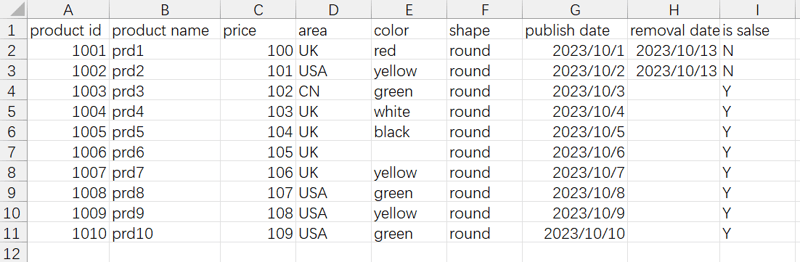
Now, let’s use the ExcelToDatabase tool for one-click importing into the database.
Step 1: Create a new database connection Click on the toolbar (New Connection) > Choose your database type. Here, we use MySQL as an example. For creating connections to other databases, please refer to ExcelToDatabase New Connection Guide.
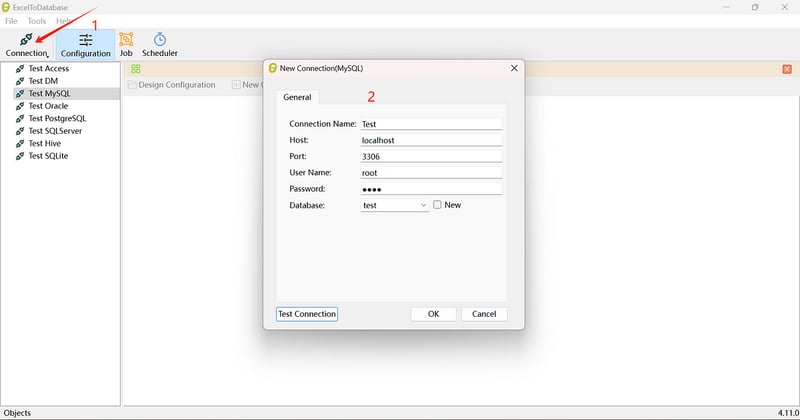
Step 2: Add new configuration
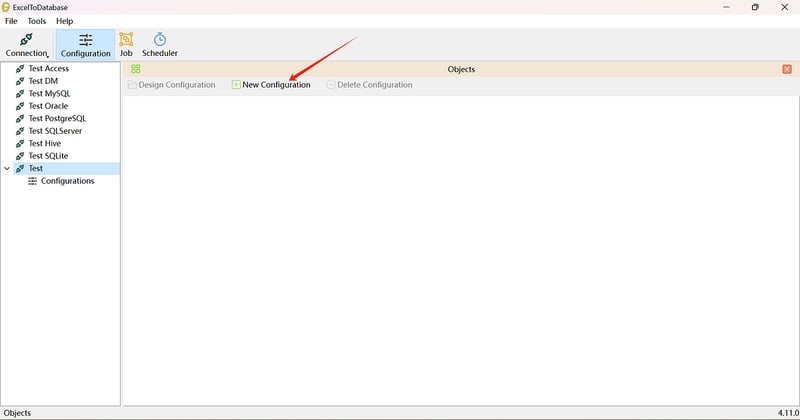
Step 3: Select the file to import, and click Start
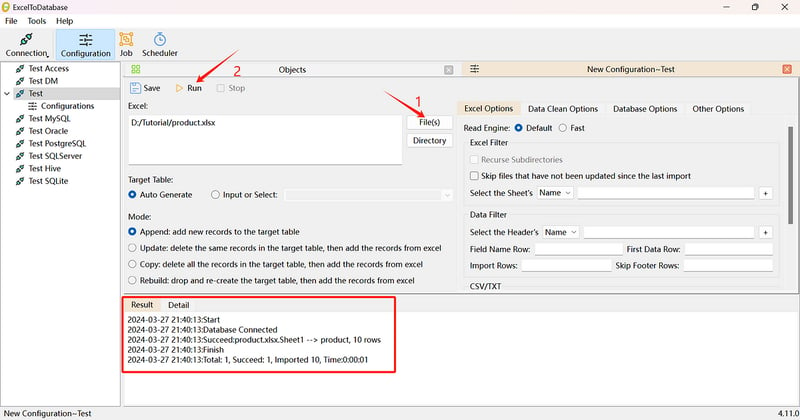
Finally, check the import results in the database editor.
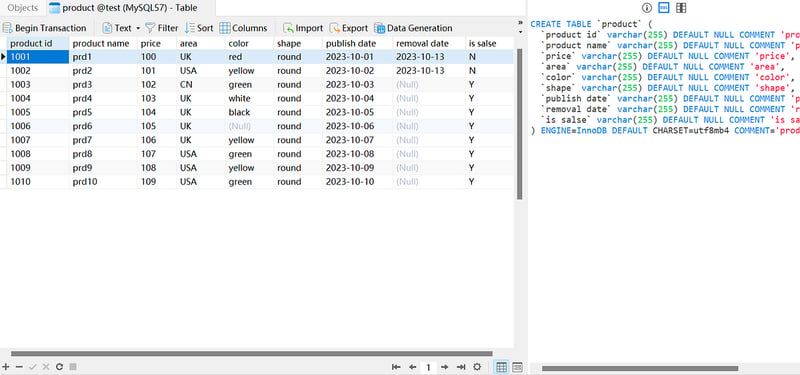
Introduction and Download of ExcelToDatabase:
ExcelToDatabase — Automation tool for importing Excel files into databases
